Semester Course registrations are confirmed to indicate the acceptance of the student to take the end-of-semester exam for the confirmed course(s) and also select their course groups.
Steps for Online Semester Course Registration
Log in as a student into the online portal (registration.gij.edu.gh) with your Username (BACSXXXX, DCSXXXXX, MAXXXXXXX) and your Password.
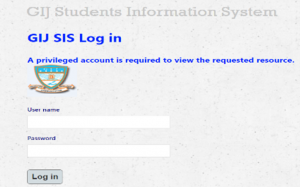
Click on Student > My Information to display the Student Details page

On the Student Details page, click on the tab to display the course registration, retake, and requests tab page.
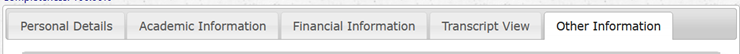
In the Semester Course Registration section of the tab page, locate and click on the Select button to choose your course groups using the teaching timetable. Click on “Change” if you need to make some corrections in the group selection.
Click on the Confirm Registration button to confirm the courses and print proof of registration. Students are to submit proof of registration to their Head of Department to append their signature.
Note:
❖ Confirm Registration button will only be visible if the student has paid the required percentage of the Academic Facility User Fees and the SRC dues.
❖ The Confirmed column in the semester course registration changes from False to True to indicate confirmation of the courses registered.
❖ The system will block students from changing course groups after clicking on confirm registration button.
❖ Students should report challenges they encounter during registration to the department.
